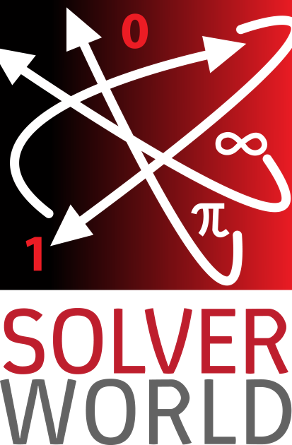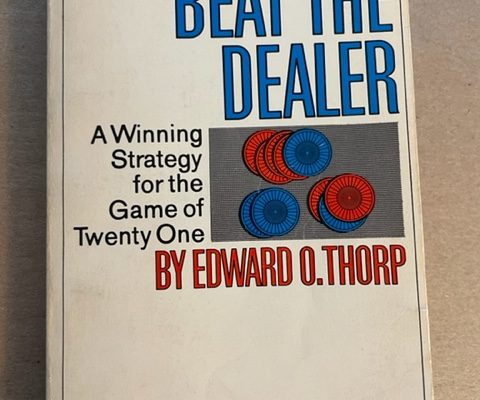Follow @solverworld Tweet this
If you have a multi-GPU computer running on Primegrid.com, you might be wondering how to see how tasks are running across your GPUs. It turns out that the stderr log files can sometimes provide the GPU ID that was used to produce those results. I wrote a simple script that analyzes the run times by GPU; the script is located here:
https://gitlab.com/dgrunberg/primegrid-tasks
This is a snippet from the stderr output that it scans looking for gpu_device_num:
Unrecognized XML in parse_init_data_file: gpu_device_num Skipping: 2 Skipping: /gpu_device_num Unrecognized XML in parse_init_data_file: gpu_opencl_dev_index Skipping: 2 Skipping: /gpu_opencl_dev_index Unrecognized XML in parse_init_data_file: gpu_usage Skipping: 1.000000
Sample output:
Processing tasks for hostid 820440
====================================
run-avg run-std run-count credit-avg credit-cnt credit_per_s
date gpu task
2017-05-01 0 pps_sr2sieve 404.7 2.21 91 3371.0 43 8.330
1 pps_sr2sieve 424.8 3.42 86 3371.0 39 7.936
2 pps_sr2sieve 387.1 2.51 93 3371.0 38 8.709
none llrPPS 1768.6 184.86 16 119.9 10 0.068
llrSGS 652.5 14.17 103 39.9 46 0.061
run-avg run-std run-count credit-avg credit-cnt credit_per_s
gpu task
0 pps_sr2sieve 404.7 2.21 91 3371.0 43 8.330
1 pps_sr2sieve 424.8 3.42 86 3371.0 39 7.936
2 pps_sr2sieve 387.1 2.51 93 3371.0 38 8.709
none llrPPS 1768.6 184.86 16 119.9 10 0.068
llrSGS 652.5 14.17 103 39.9 46 0.061
Tasks: Processed:400, Completed:389 New files requested:37 Total time: 20.41 sec